Step 0.
Make custom icons like:
(Size must be 64x64 and u need to make .png icons (NOT .ico !!!)
And after u make ur .png icons u need to convert it to .BLP (search how to convert png in blp with google)
Step 1.
Then rename ur icons. How? Go to wowhead. (or something else if it had icon name)
Now do that: https://i.imgur.com/GnfPL8c.png
U get name like ability_bullrush (spell_rush OR ability_mage_firestarter when u do something for druid kek, ITS OK dont worry about that).
And after u done u get ur ability_bullrush.blp (and alot other icons) now drop it to wow/interface/icons (icons not exist by default u need to make new folder.)
At this moment, download any rotation addon wich show icons (not bittensspellflash xd). I like hekili so i install it.
Now In-Game part:
- Setup ur addon, place addon gui where u want.
- In addon make show only 1 icon.
- Ofc. spells like starfall, warrior jump and like this. Not supported. (But supported only if can cast throught /cast [@player] Death and Decay or /cast [@target] Death and Decay (this works for dk, but only from 7.0.1 to 8.3)
p.s Ye sure u can make click with ahk for aoe spells but u need to hold cursor over enemy everytime xD
Step 2.
Download autohotkey. (Ahk)
Create empty .ahk script.
Step 3.
Now do "PixelGetColor". Example:
What is that:Code:PixelGetColor, color, 983, 824, RGB If (color = 0xE97FFF) { Send, {c down} sleep 10 Send, {c up} }
- Read: https://www.autohotkey.com/docs/comm...elGetColor.htm
- PixelGetColor searching for special pixel on screen.
- 983, 824 window (activewindow) coordinates where he search that pixel.
- If (color = 0xHEXvalue). -- if color found then send keydown w8 10 msec send key up.
- u can get colors here https://www.colorhex*****m or just with other ahk script.
Okay now we had PixelGetColor part, how to enable it and add other things.
Simpleway:
So what is that: Press End key 1 time, it start looped search, for all of this colors in that pixel, and if hekili show spell with color 0xE97FFF (bc we replaced default icons) ahk do -> send C down\10msec\up and <- then the same for other colors\keys like 0x00A2E7 with key 1.Code:End:: loop { PixelGetColor, color, 983, 824, RGB If (color = 0xE97FFF) { Send, {c down} sleep 10 Send, {c up} } PixelGetColor, color, 983, 824, RGB If (color = 0x00A2E7) { Send, {1 down} sleep 10 Send, {1 up} } } return
Okay good. But i want to enable and disable that. How2?
Ez.
Just add before code:
ctrl+F1 - - close scriptCode:^F1::exitapp F1::Pause, toggle
F1 - - Pause\Resume ahk script.
Hmm cute and i had a little problem. My coordinates are different that ur how to find it?
Make another ahk script:
It show correct color and coordinates but ONLY WHEN WINDOW ACTIVE DONT FORGET TO CLICK ON WINDOW before click ctrl+z (1 appear color then coords).Code:^z:: ; Control+Z hotkey. MouseGetPos, MouseX, MouseY PixelGetColor, RGB, %MouseX%, %MouseY% MsgBox The color at the current cursor position is %RGB%. MouseGetPos, xpos, ypos MsgBox, The cursor is at X%xpos% Y%ypos%. return
Okay thats good now lets add simple gui to see some help stuff.
How to do that:
1. After "return" add this:
What is that:Code:O:: KeyWait, O Gui, Add, Text,, < My text appears here in this line. > Gui, Add, Text,, Gui, Add, Text,, above empty line. Gui, Add, Text,, U can add any symbols after ,, Gui, Add, Text,, So u can place here ur bind like: I binded Spell1 to key 1 dont forget to make same bind ingame. (Useful for friends) gui, +alwaysontop Gui, Show, NoActivate KeyWait O, D Gui Destroy
1. binds key O to create gui so we get: O:: when u click on O it create Gui with text.
2. KeyWait O, D - - after u click on key O again it close that gui but not script. (If script closes u make something wrong.)
3. Gui, Show, NoActivate - - show that gui but not activate it. (u can click on it and drag away. And still see that gui ingame if windowed because +alwaysontop)
Now u had ur own rotation bot. Be happy.
IM PRIVATE SERVER PLAYER AND THIS GUIDE FOR PRIVATE SERVERS.
SO I DONT RECOMMEND USE AHK ON LIVE\PTR SERVER BC BLIZZARD DONT ALLOW AHK!!
Finished example for balance dudu BFA:
Balance dudu script:
Results 1 to 4 of 4
Threaded View
-
02-20-2020 #1
 How to make own rotation bot. (Simple way) [EVERY PATCH\SERVER]
How to make own rotation bot. (Simple way) [EVERY PATCH\SERVER]
Similar Threads
-
[Question] How to make an afk bot
By latinizinho in forum Combat Arms Coding Help & DiscussionReplies: 23Last Post: 10-04-2010, 03:40 PM -
[SOLVED] How to make own esternal box ESp?
By cayongrayoo in forum Call of Duty Modern Warfare 2 HelpReplies: 2Last Post: 08-02-2010, 10:57 AM -
[Tutorial] how to make own kill badges + smiley pack
By /b/oss in forum CrossFire Mods & Rez ModdingReplies: 11Last Post: 07-26-2010, 10:21 AM -
how to make a rsps the WHOLE way
By martijno0o in forum RuneScape DiscussionsReplies: 2Last Post: 07-26-2010, 08:10 AM -
How to make own room in 1.0.75
By haxor00000 in forum Call of Duty Modern Warfare 2 HelpReplies: 0Last Post: 02-12-2010, 08:36 PM


 General
General












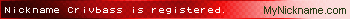


 Reply With Quote
Reply With Quote