Yeah, dreaming city is kind of a unique place as there is an extreme amount of contrast there. Probably the worst PvE environment for the aimbot I've come across. My profile for DC is higher tolerance on the large red bar (about 65), and lower tolerance on the smaller bars (~45).
That being said, the bot is pretty beastly in the blind well for me, the dark background is amazing for it.
I did some tests myself changing all sorts of display settings - nVidia settings (eg vibrance, colour balance, etc), my monitor settings (contrast, brightness, gamma, etc), as well as even my video card display drivers. Results were the same - output pixels were exactly the same according to imagesearch. Only thing that made a difference was Destiny video settings and the monitor resolution.
It might be a placebo you're experiencing or something, or possibly some unique thing I'm not able to reproduce. Either way it sounds like the bot is working, you'll just need to fine tune it a bit.
I could make an extremely basic one but its not going to be a wallhack or anything. Would just draw a rectangle beneath red bars lol.
It is possible to do memory hacks with AHK but I don't have any plans to look into that myself.
Thread: Fatdoob's Aim Assist with GUI
Results 151 to 165 of 222
-
10-14-2018 #151
Will you ever introduce an ESP, mainly for PVP?
-
10-14-2018 #152
-
The Following User Says Thank You to fatdoobie For This Useful Post:
MasterNo70519 (10-14-2018)
-
10-14-2018 #153
I use the auto adjust which is a nice feature. The only thing i have to adjust is Aim X, for 2560 X 1080 1.1 was pulling 97 as the Aim X, 1.2 is pulling 92 on auto adjust. 89 seems to be the sweet spot for Aim X on my res, but i think alot of it has to do with how far away from my target i am. I am getting used to playing with the free Y which helps. I actually couple this script with a no recoil script and it seems to complement it well.
-
10-14-2018 #154
for some reason my GUI is loading weird?
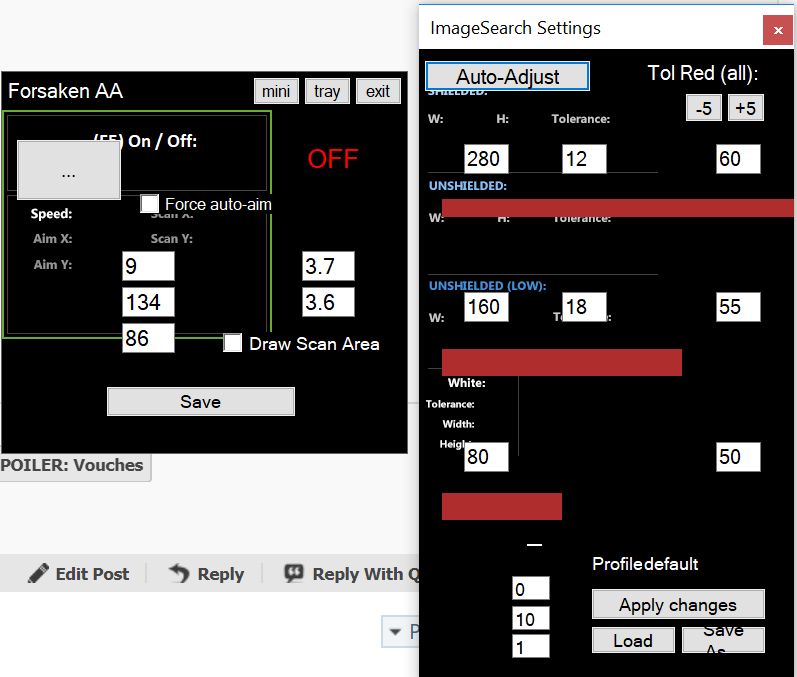
Last edited by whomedude; 10-14-2018 at 07:59 AM.
-
10-14-2018 #155
Thanks for the feedback, and yes you’re right about distance.
Mind sharing the anti recoil? I’m looking at options now to include that.
Ha, what res is that bro? The red bar shit will be gone next release. I think possibly you have some kind of display scaling going on though, its making the GUI far bigger than it should be.
Next release also doesnt use images for any text so that should help.
-
10-14-2018 #156
-
10-14-2018 #157
where can i get the latest version of this?
-
10-14-2018 #158
Version 2.0 FINAL
edit: bugfixes:
- fixed a bug where saving your main profile would enable scan area drawing
- anti-recoil worked differently depending on activate key settings, that is no longer the case
- "none" mode didn't work, instead functioned like "both" mode
Changes:
- Lots. Check the readme, there is a lot of new stuff.
- Reworked imagesearch: no longer set your bar sizes manually, it's all auto-adjusted and dynamic.
- Should be able to track enemies to much lower HP, however ONLY if you are *already* tracking them.
- Anti-recoil, simple script based on Digi7al's anti recoil.
- Anti-shake (already existed, but now theres an edit box to control the area of effect)
- Main profiles in addition to imagesearch profiles (they are separate).
I'll make a new thread with the zip if this all goes smoothly, just need a few people to test and make sure it works.
As always, you'll need AHK_L installed if you want to run this, until the zip is approved.
FOLDER STRUCTURE: IMPORTANT!
NEW FOLDER
NEW FOLDER\res\
NEW FOLDER\res\bmp\
NEW FOLDER\res\mainprofile\
NEW FOLDER\res\imgprofile\
Copy+paste the names directly if you need to! Note: "NEW FOLDER" can be anything, obviously.
1. Source.ahk (inside base "New folder")
2. In res\ save this as "settings.ini"Code:#NoEnv #Persistent #SingleInstance, Force #KeyHistory, 0 #InstallKeybdHook #InstallMouseHook #UseHook #HotKeyInterval 1 #MaxHotkeysPerInterval 127 SetBatchLines,-1 SetKeyDelay,-1, 8 SetControlDelay, -1 SetMouseDelay, 0 SetWinDelay,0 ListLines, Off Coordmode, mouse, screen SetWorkingDir, %A_Scriptdir%\res ; INI Files / GUI setup INI_Init("settings.ini") GoSub, trimImg GoSub, trimMain GoSub, LoadGUI GoSub, ShowGUI GoSub, UpdateMainGuiText ; STATIC Globals. All auto-adjust is based off 1920x1080. g_W := A_Screenwidth g_H := A_Screenheight g_rw1 := Floor(g_W * 140 / 1920) ; max red W g_rh1 := Floor(g_H * 6 / 1080) ; min red H g_rw2 := Floor(g_W * 80 / 1920) ; mid red W g_rh2 := Floor(g_H * 8 / 1080) ; mid red H g_rw3 := Floor(g_W * 35 / 1920) ; min red W g_rh3 := Floor(g_H * 9 / 1080) ; max red H do_recoil := 0 GoSub, g_scan GoSub, img_statics ; HOTKEY setup Gui Hotkeys:Default loop, %hotkeys_keys% { if (hotkeys_%A_Index% != "" && hotkeys_%A_Index% != "Not set") { Hotkey, % hotkeys_%A_Index%, func_hotkeys%A_Index% } else { GuiControl, +cRed, hotkeys_%A_Index% GuiControl,, hotkeys_%A_Index%, Not set } } ; First launch if (etc_showonce = 1) { etc_showonce := 0 INI_Save("settings.ini","etc") Msgbox, 0, Welcome!, First launch detected! Running auto-adjust.`n`nYou can run auto-adjust any time by pressing Ctrl+Alt+F12 GoSub, AutoAdjust Msgbox, 4, Set Hotkeys?, Would you like to set your toggle keys?`n`nYou can change them any time by pressing the 'hotkeys' button on the menu bar. IfMsgBox, Yes GoSub, ToggleHotkeyGui } ; -------------------- End auto-execute -------------------- ^!F12:: AutoAdjust: Msgbox, 0, Auto-Adjusting!, Running auto adjust! main_shake := Floor(g_W * 15 / 1920) main_aimX := Floor(g_W * 67 / 1920) main_aimY := Floor(g_H * 43 / 1080) img_WhiteH := Floor(g_H * 5 / 1080) img_WhiteW := 1 img_GreyH := Floor(g_H * 5 / 1080) img_GreyW := 1 trg_tX1 := Floor(g_W * 20 / 1920) trg_tX2 := Floor(g_W * 20 / 1920) trg_tY1 := Floor(g_H * 10 / 1080) trg_tY2 := Floor(g_H * 30 / 1080) loop, %sections% { sec := % s%A_Index% INI_Save("settings.ini",sec) INI_Load("settings.ini",sec) } file := "imgprofile\" . img_profile . ".ini" INI_Save(file,"img") file := "mainprofile\" . main_profile . ".ini" INI_Save(file,"main") return ; Hotkey funcs func_hotkeys1: ; master on / off Keywait, %hotkeys_1%, U lockOn := "" lock2 := "" b := 1 Gui Main:Default Gui, submit, nohide GoSub, UpdateMainGuiText if (main_mute = 0) { loop, 2 { Soundbeep, 900, 100 } } loop, { if ((GetKeyState("LButton","P")) && (main_anti = 1)) { GoSub, mouseXY } if ((GetKeyState("RButton", "P")) && (main_aimR = 1)) || ((GetKeyState("LButton", "P")) && (main_aimL = 1)) || ((GetKeyState(main_customkey, "P")) && (main_aimC = 1)) { if (lockOn = "") { GoSub, findTarget } else { GoSub, lockTarget } continue } if (do_recoil = 1) { if !(GetKeyState("LButton","P")) { do_recoil := 0 } } if (ai = 1) { gosub, g_scan } if (GetKeyState(hotkeys_1, "P")) { Keywait, %hotkeys_1%, U break } Sleep, 1 } b := 0 Gosub, UpdateMainGuiText if (main_mute = 0) { Soundbeep, 900, 100 } return func_hotkeys2: ; Y MODE, 0 = free, 1 = lock Keywait, %hotkeys_2%, Up main_yMode := !main_yMode IniWrite,%main_yMode%,settings.ini,main,yMode file := "mainprofile\" . main_profile . ".ini" Iniwrite,%main_yMode%,%file%,main,yMode Gosub, UpdateMainGuiText if (main_mute = 0) { if (main_yMode = 1) { loop, 2 Soundbeep, 700, 100 } else { Soundbeep, 700, 100 } } return func_hotkeys3: ; 2nd Check, 1 = PVP, 2 = PVE, 3 = Both, 4 = None Keywait, %hotkeys_3%, Up if (main_PVMode < 4) { main_PVMode ++ if (main_mute = 0) { bf := 600 - (main_PVMode * 33) Soundbeep, %bf%, 100 } } else { main_PVMode := 1 if (main_mute = 0) { Soundbeep, 600, 100 } } Iniwrite,%main_PVMode%,settings.ini,main,PVMode file := "mainprofile\" . main_profile . ".ini" Iniwrite,%main_PVMode%,%file%,main,PVMode GoSub, UpdateMainGuiText return func_hotkeys4: ; Triggerbot on / off Keywait, %hotkeys_4%, Up main_trgMode := !main_trgMode iniwrite,%main_trgMode%,settings.ini,main,trgMode file := "mainprofile\" . main_profile . ".ini" Iniwrite,%main_trgMode%,%file%,main,trgMode GoSub, UpdateMainGuiText if (main_mute = 0) { if (main_trgMode = 1) { loop, 2 { Soundbeep, 420, 100 } } else { Soundbeep, 420, 100 } } return func_hotkeys5: ; Anti-recoil on / off Keywait, %hotkeys_5%, Up main_anti := !main_anti iniwrite,%main_anti%,settings.ini,main,anti file := "mainprofile\" . main_profile . ".ini" Iniwrite,%main_anti%,%file%,main,anti GoSub, UpdateMainGuiText if (main_mute = 0) { if (main_anti = 1) { loop, 2 { Soundbeep, 370, 100 } } else { Soundbeep, 370, 100 } } return ; ****************************************************************** ; Main bot functions: g_scan: ; set normal scan area ai := 0 X1 := 0 + (g_W * (main_scanX / 10)) Y1 := 0 + (g_H * (main_scanY / 10)) X2 := g_W - (g_W * (main_scanX / 10)) Y2 := g_H - (g_H * (main_scanY / 10)) return img_statics: ; only needs to be called on save/load t := 0 + img_timeout * 1000 g_minv := Floor(g_W * (img_abs / 100) * 150 / 1920) return ai_scan: ; set "ai" scan area (tunnel vision) ai := 1 X1 := aX - (g_W * 150 / 1920) X2 := aX + g_rw1 + (g_W * 100 / 1920) Y1 := aY - (g_H * 90 / 1080) Y2 := aY + g_rh2 + (g_H * 90 / 1080) return ai_timeout: ; force unlock lockOn := "" return findTarget: ; first scan for red bars loop, 3 { i := A_Index v1 := "img_Red" . i . "t",v1:=%v1% v2 := "g_rw" . i,v2:=%v2% v3 := "g_rh" . i,v3:=%v3% imagesearch, aX, aY, %X1%, %Y1%, %X2%, %Y2%, *%v1% *w%v2% *h%v3% bmp\1.bmp if (ErrorLevel = 0 && main_PVMode != 4) { GoSub, scan2 if (ErrorLevel = 0) { lockOn := i retry := 0 GoSub, ai_scan GoSub, mouse1 return } } else if (ErrorLevel = 0 && main_PVMode = 4) { lockOn := i GoSub, mouse1 return } } return lockTarget: ; lock on scan imagesearch, aX, aY, %X1%, %Y1%, %X2%, %Y2%, *%v1% *w%v2% *h%v3% bmp\1.bmp if (ErrorLevel = 0 && main_PVMode != 4) { GoSub, scan2 if (ErrorLevel = 0) { SetTimer, ai_timeout, -%t% GoSub, ai_scan GoSub, mouse1 retry := 0 return } } else if (ErrorLevel = 0 && main_PVMode = 4) { lockOn := i GoSub, mouse1 return } if (lockOn = "1") { if (v2 > g_minv) { v2 := Abs(v2 * (100 - (img_reduc / 2)) / 100) ; less aggressive width reduc for shielded bars } if (v2 <= g_rw2) { ; force unshielded search if we reach low hp v3 := g_rh2 } } else { if (v2 > g_minv) { v2 := Abs(v2 * (100 - img_reduc) / 100) } } if (retry < img_loops) { retry ++ if (lockOn = "1" && retry > Floor(img_loops / 2)) { ; less aggressive retry for shielded bars retry := 0 lockOn := "" } } else { retry := 0 lockOn := "" } return scan2: if (main_PVMode = 1) { ; pvp mode GoSub, scanB1 return } else if (main_PVMode = 2) { ; pve mode GoSub, scanB2 return } loop, 2 { ; both mode i2 := A_Index if (lock2 = "" || lock2 = i2) { Gosub, ScanB%i2% if (newX != "" && newY != "") { lock2 := i2 return } } } lock2 := "" return scanB1: ; white search in level-text area newX1 := aX - Ceil(g_W * 37 / 1920) - 5 newX2 := aX - Ceil(g_W * 8 / 1920) + 5 newY1 := aY - Ceil(g_H * 19 / 1080) - 4 newY2 := aY + Ceil(g_H * 10 / 1080) + 4 imagesearch, newX, newY, %newX1%, %newY1%, %newX2%, %newY2%, *%img_WhiteT% *w%img_WhiteW% *h%img_WhiteH% bmp\2.bmp return scanB2: ; grey search in name area (eg "legionary") newX1 := aX - Ceil(g_W * 3 / 1920) newX2 := aX + Ceil(g_W * 60 / 1920) newY1 := aY - Ceil(g_H * 20 / 1080) - 5 newY2 := aY - Ceil(g_H * 3 / 1080) imagesearch, newX, newY, %newX1%, %newY1%, %newX2%, %newY2%, *%img_GreyT% *w%img_GreyW% *h%img_GreyH% bmp\3.bmp return mouse1: ; actual aim function AimX := aX - (g_W / 2 ) + main_aimX ; set search result locations to fixed offsets relative to centre of screen AimY := aY - (g_H / 2 ) + main_aimY if (main_trgMode = 1 && doingClick != 1) { if (AimX > -trg_tX1 && AimX < trg_tX2 && AimY > -trg_tY1 && AimY < trg_tY2) { ; triggerbot zone check doingClick := 1 SetTimer, mouse2, -25 ; 0.025 second delay on trigger call } } if (AimX > main_shake) { ; if target is outside shake zone to the left... DirX := main_sen / 10 } else if (AimX > 0) { ; inside shake zone... DirX := main_sen / 15 } else if (AimX < -main_shake) { ; outside to the right... DirX := (-main_sen) / 10 } else if (AimX < 0) { ; inside DirX := (-main_sen) / 15 } if (AimY > 0) { ; target Y is below DirY := main_sen / 12 } else if (AimY < 0) { ; above DirY := (-main_sen) / 12 } MoveX := Ceil(( AimX * DirX ** ( 1 ))) * DirX ; relative speed based on distance. DirX/Y is called twice to retain +/- direction. MoveY := Ceil(( AimY * DirY ** ( 1 ))) * DirY * main_yMode DllCall("mouse_event", uint, 1, int, MoveX, int, MoveY, uint, 0, int, 0) ; mouse move return mouse2: DllCall("mouse_event", uint, 2, int, x, int, y, uint, 0, int, 0) ; L button down if (main_anti = 1) { GoSub, mouseXY } Random, r, 1, 1.2 ; 1 to 1.2 randomizer (never below hold time) d := trg_tFreq * r SetTimer, mouse3, -%d% return mouse3: DllCall("mouse_event", uint, 4, int, x, int, y, uint, 0, int, 0) ; L button up doingClick := 0 return mouseXY: ; anti-recoil. Credits: Digi7aL. if (do_recoil = 0) { do_recoil := 1 SetTimer, dorecoil, -25 } return dorecoil: DllCall("mouse_event", uint, 1, int, main_antiX, int, main_antiY, uint, 0, int, 0) return ; ********************************************************************************************** ; The rest of the script is just GUI and INI functions. ; ------ INI FUNCTIONS ------ ; CREDITS: engunneer, edited by myself somewhat. ; globals: sections, sNumber, section_keys, section_kNumber, section_key ; By default, these values should be: ; sections = 4 ; s1 = main, etc ; main_keys = 14, etc ; main_k1 = sen, etc ; main_sen = 6, etc INI_Init(inifile) { local key sections := 0 loop, read, %inifile% { if (regexmatch(A_Loopreadline,"\[(\w+)]")) { ; line is a section name sections+= 1 s%sections%:=regexreplace(A_loopreadline,"(\[)(\w+)(])","$2") sec := s%sections% %sec%_keys := 0 } else if (regexmatch(A_LoopReadLine,"(\w+)=(.*)")) { ; line is a key=value pair %sec%_keys+= 1 key:=%sec%_keys %sec%_k%key%:=regexreplace(A_LoopReadLine,"(\w+)=(.*)","$1") var:=sec "_" %sec%_k%key% iniread,%var%,%inifile%,%sec%,% %sec%_k%key% } } } INI_Load(inifile,sec) { ; requires file location and section name Gui %sec%:default loop,% %sec%_keys { var := sec "_" %sec%_k%A_index% iniread,temp,%inifile%,%sec%,% %sec%_k%A_index% if (temp != "ERROR") { %var% := temp GuiControl,, %var%, % %var% } else { msgbox, Error loading settings value "%var%". Please select a new file: GoSub, imgprofileLoad break } } } INI_Save(inifile,sec) { ; requires file location and section name loop,% %sec%_keys { var:= sec "_" %sec%_k%A_index%,var2:=%var% iniwrite,%var2%,%inifile%,%sec%,% %sec%_k%A_index% } } return ; ------ GUI ELEMENT FUNCTIONS ------ SetHotKey: ID := A_Guicontrol SetCustomKey(temp,temperror) if (temperror = 0) { loop, 4 { v := hotkeys_%A_Index% if (temp == v) { msgbox, 16, Already in use, %v% is already in use. Please unbind it first. return } } Gui Hotkeys:Default if (hotkeys_%ID% != "" && hotkeys_%ID% != "Not set") { Hotkey, % hotkeys_%ID%, off } hotkeys_%ID% := temp INI_Save("settings.ini","hotkeys") GuiControl, +cLime, hotkeys_%ID% GuiControl,, hotkeys_%ID%, % hotkeys_%ID% Hotkey, % hotkeys_%ID%, func_hotkeys%ID%, on } GoSub, UpdateMainGuiText return SetAimKey: SetCustomKey(temp,temperror) if (temperror = 0) { main_customkey := temp INI_Save("settings.ini","main") Gui Main:Default GuiControl,, main_customkey, %main_customkey% } return SetCustomKey(ByRef temp, ByRef temperror) { global b temperror := 0 if (b = 1) { temperror := 1 msgbox, Please turn off the bot before changing custom key. return } Mousegetpos, xpos, ypos xpos += -50 prompt := ( "Please type the name of the key you wish to bind.`n A-Z, 0-9, F1-F99, Numpad0-Numpad9 For other keys, type the literal key name (eg. CapsLock, PgDn, LCtrl, RAlt, etc) Mouse: MButton (middle), XButton1 (back), XButton2 (foward)`n" ) InputBox, temp, Custom key, %prompt%, , 545, 225, %xpos%, %ypos%, , , if (ErrorLevel || temp = "") { temperror := 1 return } Static ManualList := "CapsLock,Shift,LCtrl,RCtrl,LAlt,RAlt,Tab,Space,MButton,XButton1,XBUtton2,PgUp,PgDn,Ins,Home,Del,End,``,Enter,Up,Down,Left,Right," if temp not in %ManualList% { if !(StrLen(temp) = 1 && RegExMatch(temp,"[[:alnum:]]+",match)) && !(StrLen(temp) < 4 && RegExMatch(temp,"i)F[[:digit:]]+",match)) && !(StrLen(temp) = 7 && RegExMatch(temp,"i)Numpad[[:digit:]]",match)) { temperror := 1 MsgBox, 16, Error!, "%temp%" may not be a valid key name.`nIt must be a single key name only.`nYou can attempt to enter the key name manually in the 'res\settings.ini' file if you want. return } } StringUpper, temp, temp, T } SaveMain: Gui Main:Default Gui submit, nohide INI_Save("settings.ini","main") GuiControl,, MainSaveText, Saved! SetTimer, RevertText, -1000 if (drawing = 1) { GoSub, UpdateOSD } return SaveImg: Gui Img:Default Gui submit, nohide INI_Save("settings.ini","img") file := "imgprofile\" . img_profile . ".ini" INI_Save(file,"img") GoSub, UpdateImg GuiControl,, ImgSaveText, Saved! SetTimer, RevertText, -1000 GoSub, img_statics return SaveTrg: Gui Trg:Default Gui submit, nohide INI_Save("settings.ini","trg") GuiControl,, TrgSaveText, Saved! SetTimer, RevertText, -1000 return imgprofileLoad: Thread, NoTimers FileSelectFile, SelectedFile, 3, imgprofile\, Open a file, Settings files (*.ini) Thread, NoTimers, false SplitPath, SelectedFile, name, dir, ext, name_no_ext, drive if (SelectedFile = "" || ext != "ini") { return } img_profile := name_no_ext file := "imgprofile\" . img_profile . ".ini" INI_Load(file,"img") INI_Save("settings.ini","img") Gui Img:Default GoSub, UpdateImg GoSub, img_statics return imgprofileSaveAs: Thread, NoTimers FileSelectFile, SelectedFile, S, imgprofile\new.ini, Save as:, Settings files (*.ini) Thread, NoTimers, false if (SelectedFile = "") { return } SplitPath, SelectedFile, name, dir, ext, name_no_ext, drive if (ext != "ini") { name=%name_no_ext%.ini } if (FileExist("imgprofile\"name)) { Msgbox, 4, Are you sure?, Overwrite existing file? IfMsgBox, No return } img_profile := name_no_ext Gui Img:default Gui submit, nohide INI_Save("settings.ini","img") file := "imgprofile\" . img_profile . ".ini" INI_Save(file,"img") INI_Load(file,"img") GoSub, UpdateImg GoSub, img_statics return mainprofileLoad: Thread, NoTimers FileSelectFile, SelectedFile, 3, mainprofile\, Open a file, Settings files (*.ini) Thread, NoTimers, false SplitPath, SelectedFile, name, dir, ext, name_no_ext, drive if (SelectedFile = "" || ext != "ini") { return } main_profile := name_no_ext file := "mainprofile\" . main_profile . ".ini" INI_Load(file,"main") INI_Save("settings.ini","main") Gui Main:Default GoSub, trimMain GuiControl,, mainprofileText, Profile: %mainString% Gosub, UpdateMainGuiText if (drawing = 1) { GoSub, UpdateOSD } return mainprofileSaveAs: Thread, NoTimers FileSelectFile, SelectedFile, S, mainprofile\new.ini, Save as:, Settings files (*.ini) Thread, NoTimers, false if (SelectedFile = "") { return } SplitPath, SelectedFile, name, dir, ext, name_no_ext, drive if (ext != "ini") { name=%name_no_ext%.ini } if (FileExist("mainprofile\"name)) { Msgbox, 4, Are you sure?, Overwrite existing file? IfMsgBox, No return } main_profile := name_no_ext Gui Main:default Gui submit, nohide GoSub, trimMain GuiControl,, mainprofileText, Profile: %mainString% INI_Save("settings.ini","main") file := "mainprofile\" . main_profile . ".ini" INI_Save(file,"main") INI_Load(file,"main") Gosub, UpdateMainGuiText if (drawing = 1) { GoSub, UpdateOSD } return tolShift: Gui Img:Default loop, 3 { var:= "img_Red" . A_index . "t",var2:=%var% var2 += A_Guicontrol GuiControl,, %var%, %var2% img_Red%A_index%t := var2 } return MainGuiToggle: Gui Main:Default if (miniMode != 1) { miniMode := 1 Gui, Show, w270 h337 NoActivate, %WinTitle% GuiControl,, MiniButton, ... (main) } else { miniMode := 0 Gui, Show, w270 h133 NoActivate, %WinTitle% GuiControl,, MiniButton, Main settings } return toggleIMG: if (!showingImgBox) { GoSub, showImg } else { GoSub, hideImg } return toggleOSD: if (drawing != 1) { drawing := 1 GoSub, UpdateOSD } else { drawing := 0 Gui OSD:Default Gui, Cancel } return toggleTrgGui: if (showingTrgBox != 1) { GoSub, showTrg } else { GoSub, hideTrg } return ToggleHotkeyGui: Gui Hotkeys:Default if (showingHotkeys != 1) { showingHotkeys := 1 Mousegetpos, xpos, ypos xpos += 10 ypos += 10 Gui, show, w225 h165 x%xpos% y%ypos%, Hotkeys: } else { showingHotkeys := 0 Gui, cancel } return ImgGuiEscape: ImgGuiClose: GoSub, hideImg return TrgGuiEscape: TrgGuiClose: GoSub, hideTrg return HotkeysGuiEscape: HotkeysGuiClose: GoSub, ToggleHotkeyGui return Tray: Gui Main:Default WinHide return Restore: Gui Main:Default gui, Main: +lastfound WinShow WinRestore return MainGuiEscape: MainGuiClose: Exit: ExitApp return GuiMove: Gui Main:Default PostMessage, 0xA1, 2,,, A return MuteSub: main_mute := !main_mute Iniwrite, %main_mute%, settings.ini, main, mute return ; ------ OTHER GUI FUNCTIONS ------ UpdateImg: Gui Img:Default GuiControl,, WhitePic, *w%img_WhiteW% *h%img_WhiteH% bmp\2.bmp GuiControl,, GreyPic, *w%img_GreyW% *h%img_GreyH% bmp\3.bmp return UpdateOSD: OSDx := 0 + (g_W * (main_scanX / 10)) OSDy := 0 + (g_H * (main_scanY / 10)) OSDw := g_W - (g_W * (main_scanX / 5)) OSDh := g_H - (g_H * (main_scanY / 5)) Gui OSD:Default Gui, Show, x%OSDx% y%OSDy% w%OSDw% h%OSDh% NoActivate Gui, +lastfound ID := WinExist() WinSet, ExStyle, +0x80020, ahk_id %ID% return showImg: showingImgBox := 1 Gui Main:Default Gui,+LastFound GuiControl,, imgButton, ... (img) WinGetPos,newWinx,newWiny,newWinw,newWinh imgX := newWinx imgY := newWiny + newWinh Gui Img:Default Gui, Show, w250 h302 x%imgX% y%imgY%, %WinTitle% Sleep, 25 GoSub, UpdateImg return hideImg: Gui Img:Default Gui, cancel showingImgBox := 0 Gui Main:Default GoSub, trimImg GuiControl,, imgButton, img: %imgString% return trimImg: imgString := img_profile len := StrLen(img_profile) if (len > 6) { trim := len - 5 StringTrimRight, imgString, imgString, %trim% imgString := imgString . ".." } return trimMain: mainString := main_profile len := StrLen(mainString) if (len > 13) { trim := len - 12 StringTrimRight, mainString, mainString, %trim% mainString := mainString . ".." } return showTrg: showingTrgBox := 1 Gui Main:Default Gui, +LastFound, GuiControl,, trgButton, ... (trg) WinGetPos,newWinX,newWiny,newWinw,newWinh trgGuiX := newWinx + newWinw trgGuiY := newWiny Gui Trg:Default Gui, Show, w248 h317 x%trgGuiX% y%trgGuiY%, %winTitle% return hideTrg: Gui Trg:Default Gui, cancel showingTrgBox := 0 Gui Main:Default GuiControl,, trgButton, Triggerbot return RevertText: Gui Main:Default GuiControl,, MainSaveText, Save Gui Img:Default GuiControl,, ImgSaveText, Apply changes Gui Trg:Default GuiControl,, TrgSaveText, Save return UpdateMainGuiText: Gui Main:Default if (b = 1) { GuiControl, +cLime, OnOff GuiControl,, OnOff, [%hotkeys_1%] Bot: ON } else { GuiControl, +cRed, OnOff GuiControl,, OnOff, [%hotkeys_1%] Bot: OFF } if (main_yMode = 1) { GuiControl, +cGreen, Ylock GuiControl,, Ylock, [%hotkeys_2%] Y Mode: LOCK } else if (main_yMode = 0) { GuiControl, +cMaroon, Ylock GuiControl,, Ylock, [%hotkeys_2%] Y Mode: FREE } if (main_PVMode = 1) { GuiControl, +cGreen, PVText GuiControl,, PVText, [%hotkeys_3%] 2nd Check: PVP } else if (main_PVMode = 2) { GuiControl, +cTeal, PVText GuiControl,, PVText, [%hotkeys_3%] 2nd Check: PvE } else if (main_PVMode = 3) { GuiControl, +cOlive, PVText GuiControl,, PVText, [%hotkeys_3%] 2nd Check: Both } else if (main_PVMode = 4) { GuiControl, +cMaroon, PVText GuiControl,, PVText, [%hotkeys_3%] 2nd Check: None } if (main_trgMode = 1) { GuiControl, +cGreen, TrigText GuiControl,, TrigText, [%hotkeys_4%] Triggerbot: ON } else { GuiControl, +cMaroon, TrigText GuiControl,, TrigText, [%hotkeys_4%] Triggerbot: OFF } if (main_anti = 1) { GuiControl, +cGreen, AntiText GuiControl,, AntiText, [%hotkeys_5%] Anti-Recoil: ON } else { GuiControl, +cMaroon, AntiText GuiControl,, AntiText, [%hotkeys_5%] Anti-Recoil: OFF } return ; Setup all GUIs on load: LoadGUI: ; main gui Gui Main:Default Gui, -Caption +Border -DPIscale Gui, Color, 000000 Gui, Add, Picture, x0 y25 hwndhpic +0xE bgPic := "bmp\gui.bmp" hbmp := DllCall("LoadImage", "uint", 0, "str", bgPic, "uint", 0x0, "int", 0, "int", 0, "uint", 0x10|0x2000) SendMessage, 0x172, 0x0, hbmp,, ahk_id %hpic% Gui, Font, s10 cBlack Gui, Add, Text, x4 y4 w134 h21 gGuiMove cWhite, FAT AA 2.0 Gui, Font, s8 Gui, Add, Button, w60 h17 x138 y4 gToggleHotkeyGui, hotkeys Gui, Add, Button, w30 h17 x202 y4 gTray, tray Gui, Add, Button, w30 h17 x236 y4 gExit, exit Gui, Font, s9 cWhite Gui, Add, Button, w69 h28 x10 y35 gMainGuiToggle vMiniButton, Main settings Gosub, trimImg Gui, Add, Button, w69 h28 x10 y66 gtoggleIMG vimgButton, img: %imgString% Gui, Add, Button, w69 h28 x10 y97 gtoggleTrgGui vtrgButton, Triggerbot Gui, Font, s11 Gui, Add, Text, w130 x85 y33 vOnOff cRed Gui, Add, Text, w130 x85 y52 vYlock Gui, Add, Text, w150 x85 y71 vPVText Gui, Add, Text, w170 x85 y90 vTrigText Gui, Add, Text, w170 x85 y109 vAntiText Gui, Font, s9 Gui, Add, Checkbox, x218 y36 gMuteSub vMute Checked%main_mute%, Mute Gui, Font, s10 cWhite Gui, Add, Text, x37 y148, Speed: Gui, Add, Text, x13 y173, Anti-Shake: Gui, Add, Text, x44 y198, Aim X: Gui, Add, Text, x44 y223, Aim Y: Gui, Add, Text, x160 y148, Scan X: Gui, Add, Text, x160 y173, Scan Y: Gui, Add, Text, x152 y198, Recoil X: Gui, Add, Text, x152 y223, Recoil Y: Gui, Font, S11 cBlack Gui, Add, Edit, w35 h20 x90 y145 vmain_sen, %main_sen% Gui, Add, Edit, w35 h20 x90 y170 vmain_shake, %main_shake% Gui, Add, Edit, w35 h20 x90 y195 vmain_aimX, %main_aimX% Gui, Add, Edit, w35 h20 x90 y220 vmain_aimY, %main_aimY% Gui, Add, Edit, w35 h20 x215 y145 vmain_scanX, %main_scanX% Gui, Add, Edit, w35 h20 x215 y170 vmain_scanY, %main_scanY% Gui, Add, Edit, w35 h20 x215 y195 vmain_antiX, %main_antiX% Gui, Add, Edit, w35 h20 x215 y220 vmain_antiY, %main_antiY% Gui, Font, s9 cWhite Gui, Add, Text, x10 y250, Activate: Gui, Add, Checkbox, x56 y250 vmain_aimL checked%main_aimL%, L Click Gui, Add, Checkbox, x115 y250 vmain_aimR checked%main_aimR%, R Click Gui, Add, Checkbox, w20 h20 x178 y247 vmain_aimC checked%main_aimC% -wrap, %A_space% Gui, Font, s9 Gui, Add, Button, w56 h20 x198 y247 gSetAimKey vmain_customKey, %main_customkey% Gui, Add, Checkbox, x30 y277 gtoggleOSD, Draw Scan Area Gui, Add, Text, x145 y277 cLime w115 vmainprofileText, Profile: %mainString% Gui, Add, Button, w65 h19 x20 y300 gmainprofileSaveAs, Save As... Gui, Add, Button, w50 h19 x90 y300 gmainprofileLoad, Load Gui, Add, Button, w105 h19 x145 y300 gSaveMain vMainSaveText Default, Save Gui, +Lastfound Menu, Tray, NoStandard Menu, Tray, Add, Exit, Exit Menu, Tray, Add, Restore, Restore Menu, Tray, Default, Restore Menu, Tray, Click, 2 ; imagesearch gui Gui Img:Default Gui, -DPIScale Gui, Color, 000000 Gui, Add, Picture, x0 y0 hwndhpic2 +0xE ImgbgPic := "bmp\imgGui.bmp" hbmp := DllCall("LoadImage", "uint", 0, "str", ImgbgPic, "uint", 0x0, "int", 0, "int", 0, "uint", 0x10|0x2000) SendMessage, 0x172, 0x0, hbmp,, ahk_id %hpic2% Gui, Font, s9 Gui, Add, Text, w70 h20 x67 y10 cWhite vimg_profile, %img_profile% Gui, Add, Button, h20 w140 x7 y31 gSaveImg vImgSaveText Default, Apply changes Gui, Add, Button, h18 w70 x165 y9 gimgprofileLoad, Load Gui, Add, Button, h18 w70 x165 y33 gimgprofileSaveAs, Save As... Gui, Font, s9 cWhite Gui, Add, Text, x55 y70, Retry Limit: Gui, Add, Text, x51 y92, Aggression: Gui, Add, Text, x44 y114, Minimum HP: Gui, Add, Text, x34 y136, Memory length: Gui, Add, Text, x145 y70, attempts Gui, Add, Text, x145 y92, `% Gui, Add, Text, x145 y114, `% Gui, Add, Text, x145 y136, seconds Gui, Font, cBlack Gui, Add, Edit, x113 y68 h17 w25 vimg_loops, %img_loops% Gui, Add, Edit, x113 y90 h17 w25 vimg_reduc, %img_reduc% Gui, Add, Edit, x113 y112 h17 w25 vimg_abs, %img_abs% Gui, Add, Edit, x113 y134 h17 w25 vimg_timeout, %img_timeout% Gui, Font, s11 Gui, Add, Text, x25 y177 cRed, Color Tolerance: Gui, Font, s9 Gui, Add, Button, h16 w24 x69 y200 gtolShift, -5 Gui, Add, Button, h16 w24 x99 y200 gtolShift, +5 Gui, Add, Text, x178 y168 cRed, High HP Gui, Add, Text, x178 y193 cRed, Mid HP Gui, Add, Text, x178 y218 cRed, Low HP Gui, Font, s10 cBlack Gui, Add, Edit, x138 y165 w30 h18 vimg_Red1t, %img_Red1t% Gui, Add, Edit, x138 y190 w30 h18 vimg_Red2t, %img_Red2t% Gui, Add, Edit, x138 y215 w30 h18 vimg_Red3t, %img_Red3t% Gui, Font, cWhite Gui, Add, Text, w96 h18 x26 y240, White (PvP): Gui, Add, Text, w92 h18 x155 y240, Grey (PvE): Gui, Font, s9 Gui, Add, Text, x20 y259, Tolerance: Gui, Add, Text, x15 y279, W: Gui, Add, Text, x60 y279, H: Gui, Add, Text, x140 y259, Tolerance: Gui, Add, Text, x135 y279, W: Gui, Add, Text, x180 y279, H: Gui, Font, s9 cBlack Gui, Add, Picture, x105 y245 w2 h2 vwhitepic, bmp\2.bmp Gui, Add, Edit, w20 h16 x76 y260 vimg_WhiteT, %img_WhiteT% Gui, Add, Edit, w20 h16 x32 y278 vimg_WhiteW, %img_WhiteW% Gui, Add, Edit, w20 h16 x76 y278 vimg_whiteH, %img_WhiteH% Gui, Font, s10 cSilver Gui, Font, s9 cBlack Gui, Add, Picture, x228 y245 w2 h2 vgreypic, bmp\3.bmp Gui, Add, Edit, w25 h16 x197 y260 vimg_GreyT, %img_GreyT% Gui, Add, Edit, w25 h16 x151 y278 vimg_GreyW, %img_GreyW% Gui, Add, Edit, w25 h16 x197 y278 vimg_GreyH, %img_GreyH% ; Trigger gui Gui Trg:Default Gui, -DPIScale Gui, Color, 000000 Gui, Add, Picture, x0 y0 hwndhpic3 +0xE TrgbgPic := "bmp\trgGui.bmp" hbmp := DllCall("LoadImage", "uint", 0, "str", TrgbgPic, "uint", 0x0, "int", 0, "int", 0, "uint", 0x10|0x2000) SendMessage, 0x172, 0x0, hbmp,, ahk_id %hpic3% Gui, Add, Button, Default gSaveTrg vTrgSaveText w100 h20 x75 y45, Save Gui, Font, cWhite s10 Gui, Add, Text, x36 y84, Hold time / fire rate: Gui, Add, Text, h22 x190 y85, ms Gui, Font, cBlack Gui, Add, Edit, w30 h20 x155 y82 vtrg_tFreq, %trg_tFreq% Gui, Font, cRed Gui, Add, Text, x72 y110, Trigger fire zone: Gui, font, s9 cWhite Gui, Add, Text, x29 y140, X1 (left): Gui, Add, Text, x138 y140, X2 (right): Gui, Add, Text, x29 y170, Y1 (up): Gui, Add, Text, x130 y170, Y2 (down): Gui, font, cBlack Gui, Add, Edit, w22 h18 x79 y138 vtrg_tX1, %trg_tX1% Gui, Add, Edit, w22 h18 x196 y138 vtrg_tX2, %trg_tX2% Gui, Add, Edit, w22 h18 x79 y167 vtrg_tY1, %trg_tY1% Gui, Add, Edit, w22 h18 x196 y167 vtrg_tY2, %trg_tY2% ; hotkey gui Gui Hotkeys:Default Gui, -DPIScale Gui, Color, 000000 Gui, Font, cWhite s10 Gui, Add, Text, x10 y10, Set your toggle keys: Gui, Add, Text, x10 y50, Main On / Off: Gui, Add, Text, x10 y70, Y Mode: Gui, Add, Text, x10 y90, 2nd Check: Gui, Add, Text, x10 y110, Triggerbot: Gui, Add, Text, x10 y130, Anti-Recoil: Gui, Font, cLime s10 Gui, Add, Text, w65 x110 y50 vhotkeys_1, %hotkeys_1% Gui, Add, Text, w65 x110 y70 vhotkeys_2, %hotkeys_2% Gui, Add, Text, w65 x110 y90 vhotkeys_3, %hotkeys_3% Gui, Add, Text, w65 x110 y110 vhotkeys_4, %hotkeys_4% Gui, Add, Text, w65 x110 y130 vhotkeys_5, %hotkeys_5% Gui, font, cBlack s9 Gui, Add, Button, h18 w30 x180 y50 gSetHotKey, 1 Gui, Add, Button, h18 w30 x180 y70 gSetHotKey, 2 Gui, Add, Button, h18 w30 x180 y90 gSetHotKey, 3 Gui, Add, Button, h18 w30 x180 y110 gSetHotKey, 4 Gui, Add, Button, h18 w30 x180 y130 gSetHotKey, 5 ; OSD (draw scan area) Gui OSD:Default Gui, +AlwaysOnTop -Caption +ToolWindow +Border -DPIScale Gui, Color, EEAA99 Gui, +Lastfound WinSet, TransColor, EEAA99 return ShowGUI: Random, r, 5, 10 Loop %r% { Random, Var,97,122 WinTitle.=Chr(Var) } mousegetpos, xpos, ypos xpos += -50 ypos += -50 Gui Main:default Gui, Show, w270 h133 x%xpos% y%ypos%, %WinTitle% return ; end
3. Inside res\bmp\ save these images:Code:[main] profile=default sen=8 shake=15 scanX=3.7 scanY=3.6 aimX=67 aimY=43 anti=0 antiX=-5 antiY=35 trgMode=0 PVMode=1 yMode=1 aimL=1 aimR=1 aimC=0 customkey=Not set mute=1 [img] profile=default loops=5 reduc=8 timeout=2 abs=5 Red1t=60 Red2t=55 Red3t=50 WhiteW=1 WhiteH=5 WhiteT=0 GreyW=1 GreyH=5 GreyT=30 [trg] tX1=20 tX2=20 tY1=10 tY2=30 tFreq=125 [hotkeys] 1=F3 2=F4 3=F5 4=Not set 5=Not set [etc] showonce=1
- "1.bmp", "2.bmp" and "3.bmp" files from my 1.2 or 1.1 release (easiest way is just download that release, theyre 1x1 px images)
- Open these images in paint and save as exact names: MUST BE .BMP
"gui.bmp"

"imgGui.bmp"

"trgGui.bmp"

4. Readme:
Code:credits: 3andrew (forsaken fix), CPLnet/illsbury (base aim assist). Snippets credited in source. - Sensitivity: Destiny - between 4 and 6, ADS sens 0.7. Mouse DPI - 1000 to 3000 (depending on res). Bot works fine up to 5000 DPI though. - Brightness: 4 - Windowed Fullscreen - Field of View: 105 - D2 must be running on primary monitor. On first launch, the script will set recommended settings for your resolution. You can reset to these defaults by pressing Ctrl+Alt+F12. [ Toggle keys ] - Bot on/off. Controls all other features. - Y Mode (Free / Lock): 'Free' means you can move the mouse up and down freely, 'Lock' means the bot will aim for Y axis. - 2nd check: Improves reliability at the cost of speed. - Triggerbot: Shoots at targets inside trigger zone when an 'activate' key is being held. - Anti-recoil. Simple script, credits to Digi7al. More info below. [ Main settings ] - SPEED [Min 3, Max 12]: How fast the script moves the mouse - SCANX and SCANY [Min 2, Max 4.5]: Scan area for red bars. Turn on "draw scan area" to see it on screen. - AIMX and AIMY: This is the distance from the top-left corner of the enemy's red bar to where you want to aim, in pixels. - ANTI-SHAKE: Area of anti-shake zone, in pixels. In this zone the mouse speed is reduced by 50%. - ANTI-RECOIL: Should be self-explanatory, for X you will probably want negative (left), for Y you will want positive (down). The anti-recoil is only for single-shot weapons. Also note that the triggerbot will also send anti-recoil, keep that in mind. - ACTIVATE KEYS: When held, the bot will execute your enabled features. [ ImageSearch (img) settings ] Press the "img: default" button to open imagesearch menu. When you lose a locked-on target, the script will enter a retry phase: - RETRY LIMIT: Amount of searches until we give up. One search takes approx 25ms (0.025 seconds). - AGGRESSION: With each retry, how much smaller should we make the red bar width? This is relative, eg: 100%, 90%, 81%, 73%, 65%... - MIN HP: What is the absolute minimum HP the bot will keep tracking until? - MEMORY LENGTH: After this amount of time, we give up the search no matter what (even if activate key is not pressed). The memory timer is reset as soon as we find the target again, as is the retry counter. - COLOR TOLERANCE: how many color shades difference we will allow in our search result. 0 = perfect match only, 35-70 = sweet spot, 255 = max You may need different settings depending on the environment, which is why there are profiles for this menu. Recommended values: 55-70 for non-red/orange environments, 40-50 for red/orange environments. Rough estimates only. - 2nd Check (white / grey bars) can be edited at the bottom. They are auto-adjusted, but you may need to fine tune for best results. [ Triggerbot options ] The triggerbot is fairly basic, but works well for some guns, eg snipers. Press the triggerbot button to open the menu. - Hold time / fire rate: how long to hold down the mouse for. As soon as it is released, the script can click again straight away. NOTE: If using anti-recoil AND triggerbot, the fire rate must match your gun perfectly! - Trigger fire zone: explained with picture in trigger menu. All values are in pixels.
-
The Following 5 Users Say Thank You to fatdoobie For This Useful Post:
JackAim (10-14-2018),Morrogoth (10-14-2018),MrBananaman89 (10-14-2018),OldTimeGmer (10-14-2018),VampireGamerX (10-14-2018)
-
10-14-2018 #159
i have a lot of fps drop, how can i fix it?
-
10-14-2018 #160
-
The Following User Says Thank You to fatdoobie For This Useful Post:
monolithes (10-14-2018)
-
10-14-2018 #161
-
The Following User Says Thank You to monolithes For This Useful Post:
fatdoobie (10-14-2018)
-
10-14-2018 #162
@fatdoobie
So I follow your instructions for v2.0 and how do I know if the resolution has been reset back to default and when I reset it does it auto adjust to my resolution?
-
10-14-2018 #163
in pvp at mid hp it stop to follow the guy
-
10-14-2018 #164
It will grab your primary monitor resolution when you open the script. Nothing changes until you reload it.
Everything else will have an edit box for you to control.
made a small change, copy+paste the source again and tell me if you think its better or no difference.
edit: was also a bug preventing anti-recoil from doing anything. fixed now.
-
The Following 3 Users Say Thank You to fatdoobie For This Useful Post:
JackAim (10-14-2018),OldTimeGmer (10-14-2018),VampireGamerX (10-14-2018)
-
10-14-2018 #165
 testing 2.0
testing 2.0
Nice work on 2.0 testing the PVE side of things first to get it just right auto ajust works fine on 1080p just for info, triggerbot seems to need some fine tunning(it seems to fire on some targets NP but others takes it time) and i was going to say Antirecoil doesnt seem to be working but i see you already have updated the source code so will give it a try.
set bot up to track down to 5% health works fine but i will need to reduce it further to see if it can get that last bit of health on some enemys,Y mode is fine and all the ajustable parts for fine tuning is great, very nice work indeed.Last edited by OldTimeGmer; 10-14-2018 at 01:09 PM.
-
The Following User Says Thank You to OldTimeGmer For This Useful Post:
Masbka (10-14-2018)
Similar Threads
-
[Detected] Aim Assist With Trigger (Always on)
By grey489177 in forum Destiny 2 HacksReplies: 37Last Post: 01-02-2020, 10:18 AM -
[Detected] Destiny 2 Aim Assist With Triggerbot
By grey489177 in forum Destiny 2 HacksReplies: 104Last Post: 07-17-2019, 06:04 AM -
looking for private aim assist with fov only
By Tech_Tomas in forum Counter-Strike 2 Private Server HacksReplies: 3Last Post: 01-05-2019, 08:52 PM -
[Help] Is it possible to have the Aim Assist while playing with Mouse Keyboard?
By danoninho666 in forum Fortnite Discussion & HelpReplies: 0Last Post: 03-09-2018, 01:15 PM -
[Solved] Aim Assist (help me with this/ open to use)
By cornholeo in forum Counter-Strike 2 HelpReplies: 1Last Post: 06-11-2015, 12:29 AM


 General
General















