If you want to download Ring of Elysium in Europe, it’s very simple. Firstly, you need a VPN. I personally used NordVPN. You need to use a VPN that disguises your entire connection, not just your browser. Once you have the VPN installed.
- With your Steam client open and logged in, enter “steam://install/755790” into your browser URL bar
- Confirm your installation path and hit “Install”
At this point, Ring of Elysium should begin downloading through your Steam application. You can actually disconnect from your VPN at this point to enjoy your usual internet speeds. Once downloaded, fire up your VPN again hit Play. You’ll likely see a notice asking if you’re from the SSE regions or Switzeland upon booting the game. Hit No here and you’ll be ready to play after agreeing to the game’s terms and conditions. From this point on, you can disconnect from your VPN once again.
Results 1 to 2 of 2
Threaded View
-
09-28-2018 #1You do not feel comfortable sailer or at home


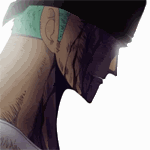
- Join Date
- Feb 2009
- Gender

- Posts
- 1,104
- Reputation
 10
10- Thanks
- 198
 How to download and play RoE in Europe
How to download and play RoE in Europe
DONT FORGET TO THANK ME
Similar Threads
-
How to decompress and play Halo: Reach (Extract .XCP Files)
By MoFkN iBoSS in forum XBOX Tutorials/WalkthroughsReplies: 6Last Post: 03-31-2016, 10:03 AM -
How to download and install AVA
By /b/oss in forum Alliance of Valiant Arms (AVA) Hacks & CheatsReplies: 14Last Post: 08-29-2010, 10:23 PM -
CF USA at school download and play
By Evan in forum CrossFire DiscussionsReplies: 12Last Post: 04-26-2010, 11:29 AM -
How To Download and Use Torrents?
By Ariez in forum Programming Tutorial RequestsReplies: 3Last Post: 04-27-2009, 09:40 PM -
Ragnarok 2 Online (the gate of the world) TUT ON HOW TO DOWNLOAD AND REGISTER TO PLAY
By MisticSoldier in forum Hardware & Software SupportReplies: 0Last Post: 10-27-2008, 12:52 PM


 General
General





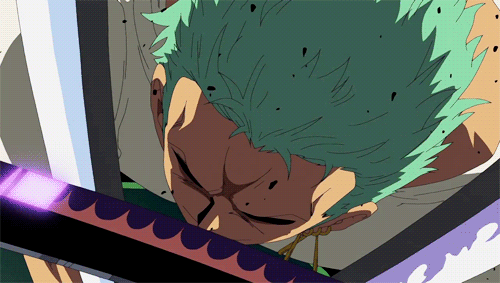

 Reply With Quote
Reply With Quote