iDRaiiN CLipzZ (08-04-2010),warball8 (07-04-2010)
Results 1 to 15 of 24
-
06-05-2010 #1
Some tips for Photoshop. A texture tut.
Pretty sure this goes in Discussion, as I am not releasing anything...so let's begin.
Hey guys, I'm bored and I want to do something productive. So I'm just giving tips to people using Photoshop CS4 and any other Photoshop versions that havs these tools and things. Where should I start....Or, where you should start. Well, before you start, you need to know ALL the tools needed, or, that I use. Oh, and remember, this is just basic texture modding.
What you'll be using:
I've crossed out all the things you DON'T need, and added a circle to the ones you DO need.

If any of you have noticed, I circled a small part on the right. I says Layers and below, Normal. Layer is the layer you are working on, and Normal is the mode. To start off, just set your layers to overlay
The tools explained:
I was going to do it, but this website does it better.
Photoshop Tutorials: Toolbox Reference
Those were only the tools, but doesn't show Edit, Image, Layer, Select, or Filter.
Edit:
When I use edit, it's only to transform or resize shapes. But, instead of going to edit, I just press CTRL+T.
Image:
In image there are plenty useful things. One of them that isn't is mode. Don't touch it. Okay, the important ones. Everything I use from Image is Adjustments. That and Desaturate.I only use Hue/Saturation, or Color Balance from here though. With Hue/Saturation, you can change which color it is, and how much color it has. You can also change the colors with Color Balance.
Layer:
Layer is very important, you do not want to edit your mod on the same layer. Each time you change your brush, change your layer. You actually don't need to click on layer, just press CTRL+SHIFT+N. When you are done your mod, flatten your image. This way, it will automatically choose DTX as your format instead of PSD.
Select:
The only good part of using Select, is Select All, CTRL+A, and Inverse, SHIFT+CTRL+I. Select All may be important in case you want to copy an entire image. And inverse is important because in case you don't want to edit a scope for a sniper, you can use the circular marquee tool, select the entire scope, then use Inverse.
Filter:
Filter is by far the most important part of textures. How? You'll need it to make custom camo's and skins. All of the filters are important from Artistic to Texture. Experiment with each of this and you'll be great in no time. And if you are too lazy to do that, search up some tutorials. Now you are ready.
Your First Mod:
Well, most people start off texture modding by doing a gun. But I think it's best to start with a Login Background. Why? It's the simplest thing to do. You have a blank canvas and you can do whatever you want with it. The only limit is your imagination. Not only that, you can do your own custom backgrounds. This is an example of my first mod, a login mod I did when I first started Photoshop, and when I first started in MPGH.

All I did was do a tutorial on how to create a planet, then I did some brushing and editing and came up with it.
Modding A Weapon:
This is a bit harder. Why? Because the pieces are separated and you need to match them, like a puzzle. It's always best to know which part of the gun you are editing. Look closely at the parts first before you start. Which parts go where, and how will it look in-game. I mostly stay away from pictures unless they are small enough to go to a small section. It's much better to stick to brushes and effects. Don't just paste a pic to the middle of the gun and keep it like that, because that's just stupid. Anyways, if you've really just started, it's best to do a recolor and nothing else. Here's a pic of one of my earliest gun mods.

All I did here was paste a small pic repeatedly in spots that it fits, and if it didn't I use a soft brush eraser and removed the parts that would've stuck out.
Well, that's about it. I've taught you guys, everything there is to learn for BASIC modding, for the most part. You guys should learn Filters on your own or else everyone will be doing the same thing. If this helped anyone in any way, I'll feel better about my self. Jk lol.
-
The Following 2 Users Say Thank You to Synchromanica For This Useful Post:
-
06-05-2010 #2
-
06-05-2010 #3
-
06-05-2010 #4
Like when i try to overlay gold on a gun texture,i can still see the black,when other mods like https://www.mpgh.net/forum/210-combat...-mod-pack.html
put gold on the textures perfectly,how do you do that ^^
-
06-05-2010 #5
Looks great you should make a vid xD
you mean the shiney effect on the guns? CAuse im about to attempt that right now too.
Ill add this in some useful links.Last edited by Rvn; 06-05-2010 at 06:56 AM.
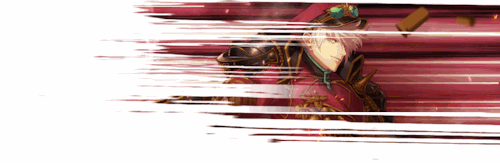
-
06-05-2010 #6
-
06-05-2010 #7
-
06-05-2010 #8
Color Dodge.

-
06-05-2010 #9
When I trie changing the color of the gun, it looks super faded like it's barley there idk why?
PLEASE THANX ME IF I HELPED!!!!!

---Respect List---
CAFlames
Flameswor10
TopBlast
AVGN
-
06-05-2010 #10
Because you overlayed or soft lighted it.

-
06-05-2010 #11
-
06-05-2010 #12
Thanks, lol at Mod-O-Meter.

-
06-08-2010 #13
Hey, I cnt get my Photoshop to open the DTX files
EDIT: Nvm, i got the pluginsLast edited by HeliDomo; 06-08-2010 at 08:46 AM.
-
06-24-2010 #14
LMAO, i lol'd at some guys who were asking how to make gold ones and u said its hard for beginners..LMAO.
MODDING= the easiest thing.
-
The Following User Says Thank You to Brizingir For This Useful Post:
Ali (06-24-2010)
-
06-24-2010 #15
Similar Threads
-
[Discussion] Login tut for Photoshop CS5
By Dominator03 in forum CrossFire Mods & Rez ModdingReplies: 3Last Post: 01-28-2011, 08:50 PM -
[Tut] Some Functions for D3D
By Offbeat Ninja in forum Combat Arms Hack Coding / Programming / Source CodeReplies: 16Last Post: 12-29-2009, 11:59 AM -
Anyone Know A Good Website For PhotoShop TuT's
By lumpy760 in forum TutorialsReplies: 3Last Post: 10-19-2009, 07:29 AM -
*WORKING every keygen for photoshop plus video tut
By Tryptamine. in forum Art & Graphic DesignReplies: 17Last Post: 09-07-2008, 07:26 PM -
[Photoshop] Cool Circuit Texture Tut
By Jackal in forum TutorialsReplies: 13Last Post: 07-27-2006, 04:55 AM


 General
General





















